Welcome to our new support center!
1. Homepage
This quick tutorial will walk you through our support center and help you understand where to find the resources you need.
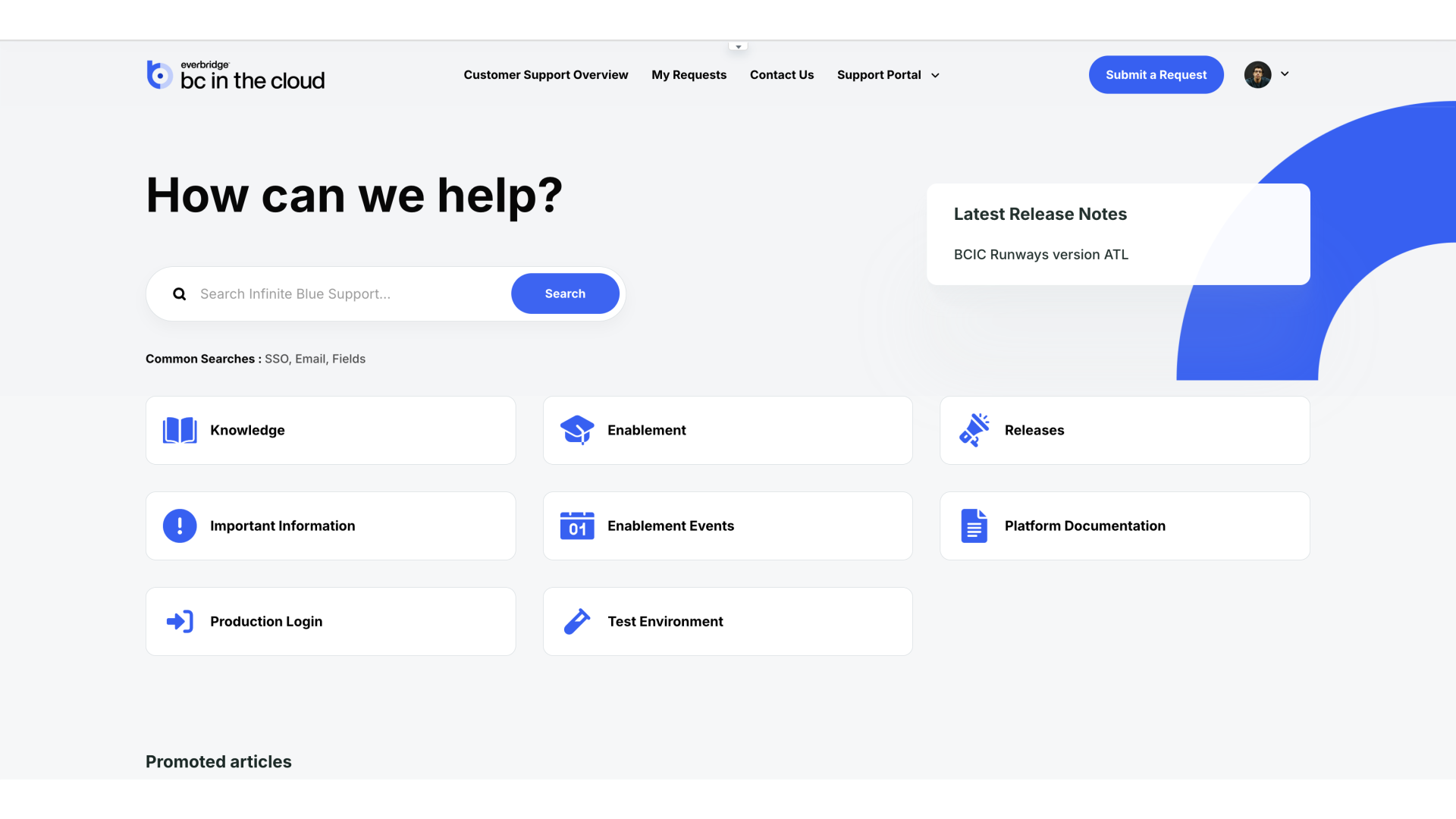
2. Navigation Menu
At the top of the page, you'll see our main navigation menu with several links. Let's look at each one.
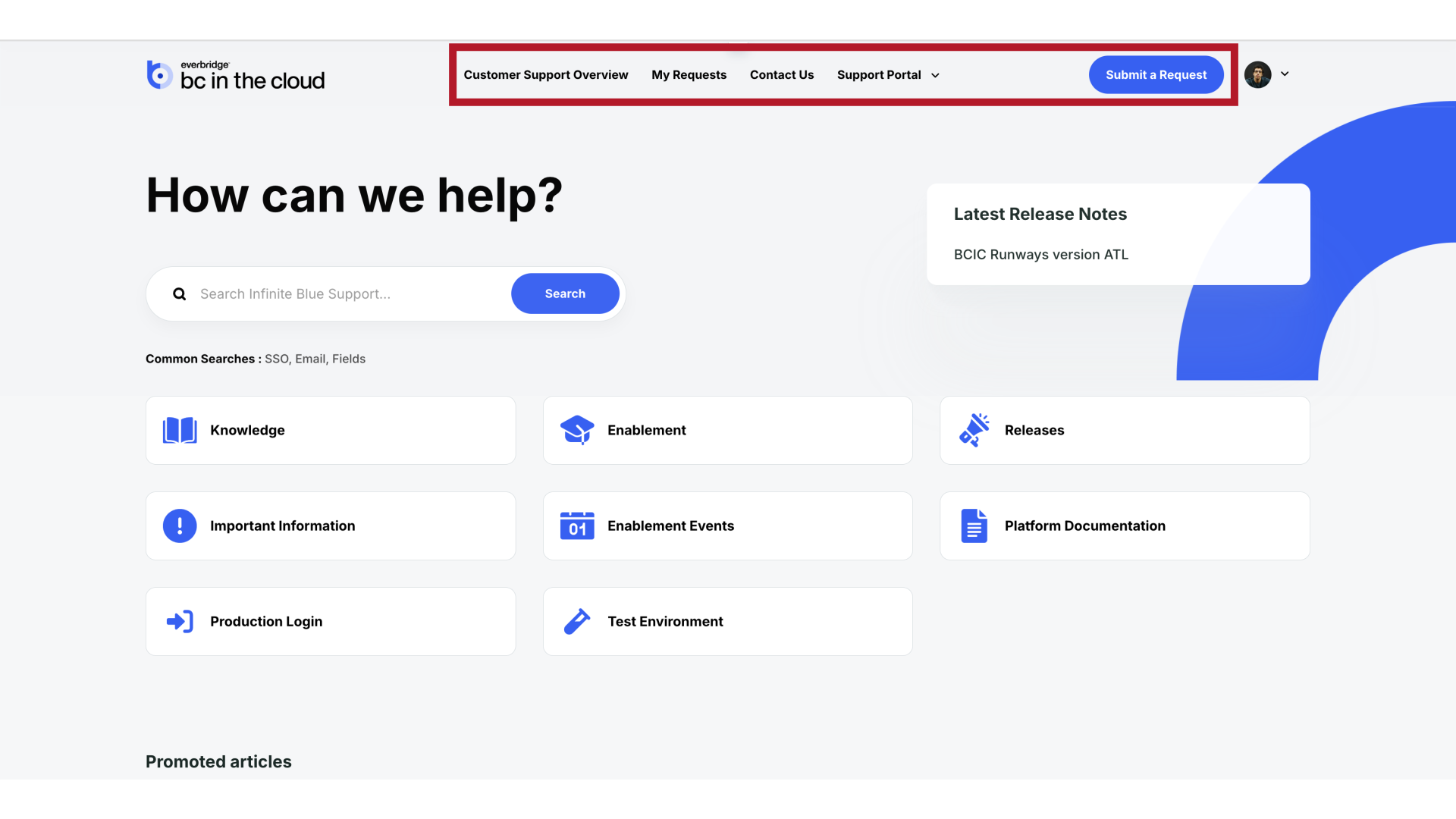
3. Customer Support overview
First, we have "Customer Support Overview" which provides details about the technical support team, available contact methods, and what to expect when submitting a ticket.
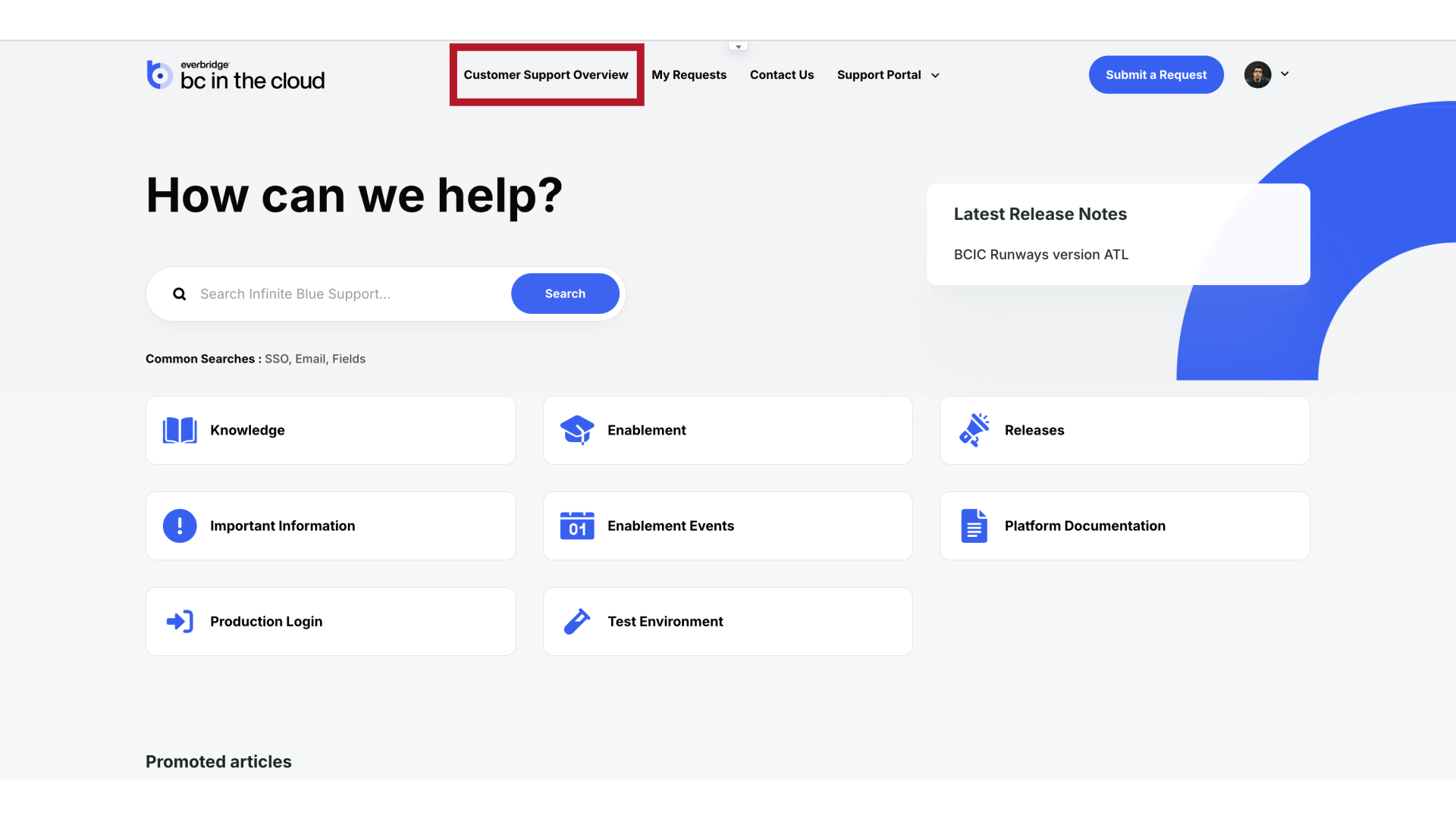
4. My Requests
Next is "My Requests" where you can access all your submitted support tickets and track their status.
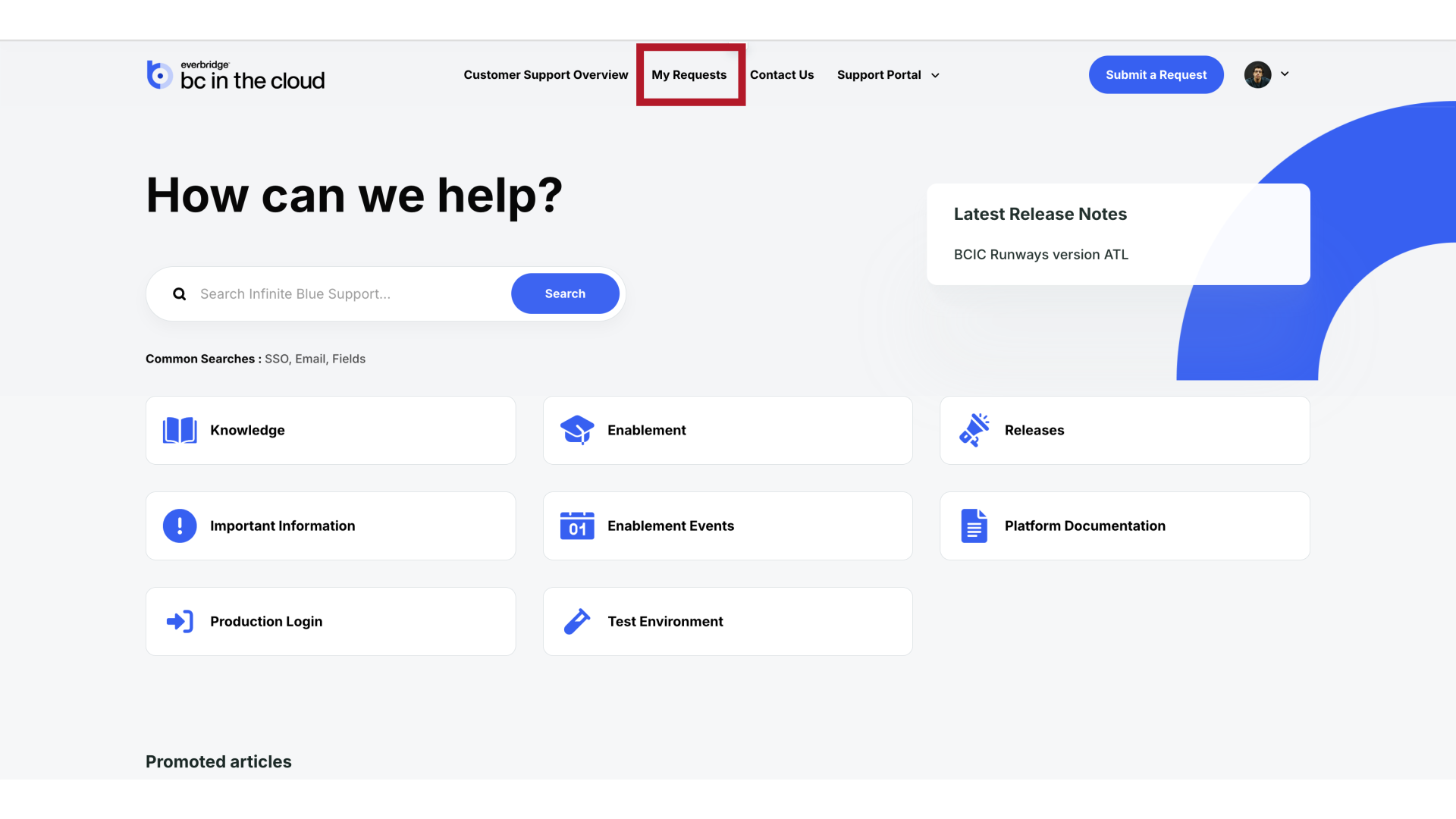
5. Contact Us
Then we have "Contact Us" - this provides direct contact information for our support team.
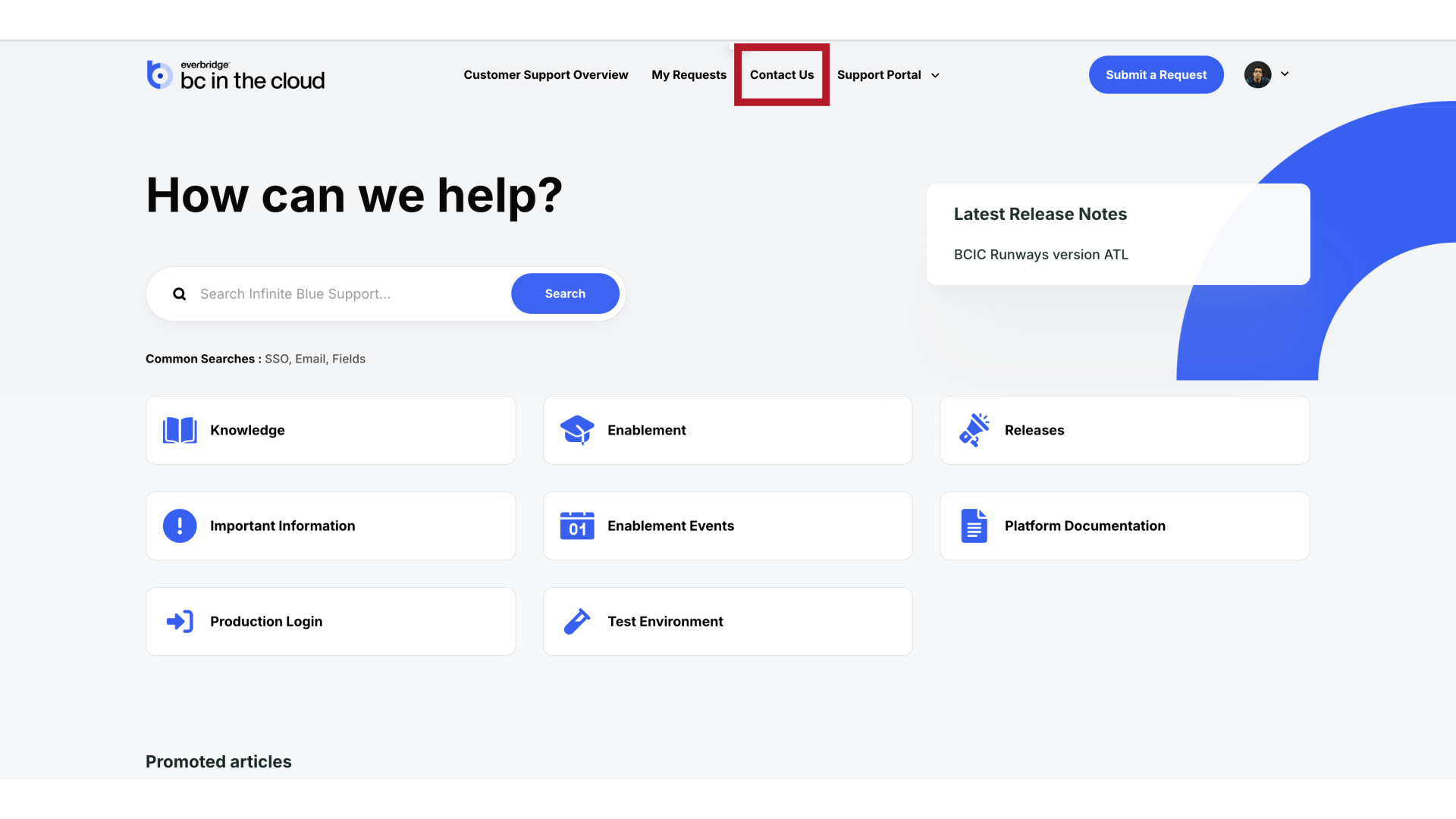
6. Support Portal Dropdown
The "Support Portal" dropdown menu gives you access to support centers for other Everbridge products.
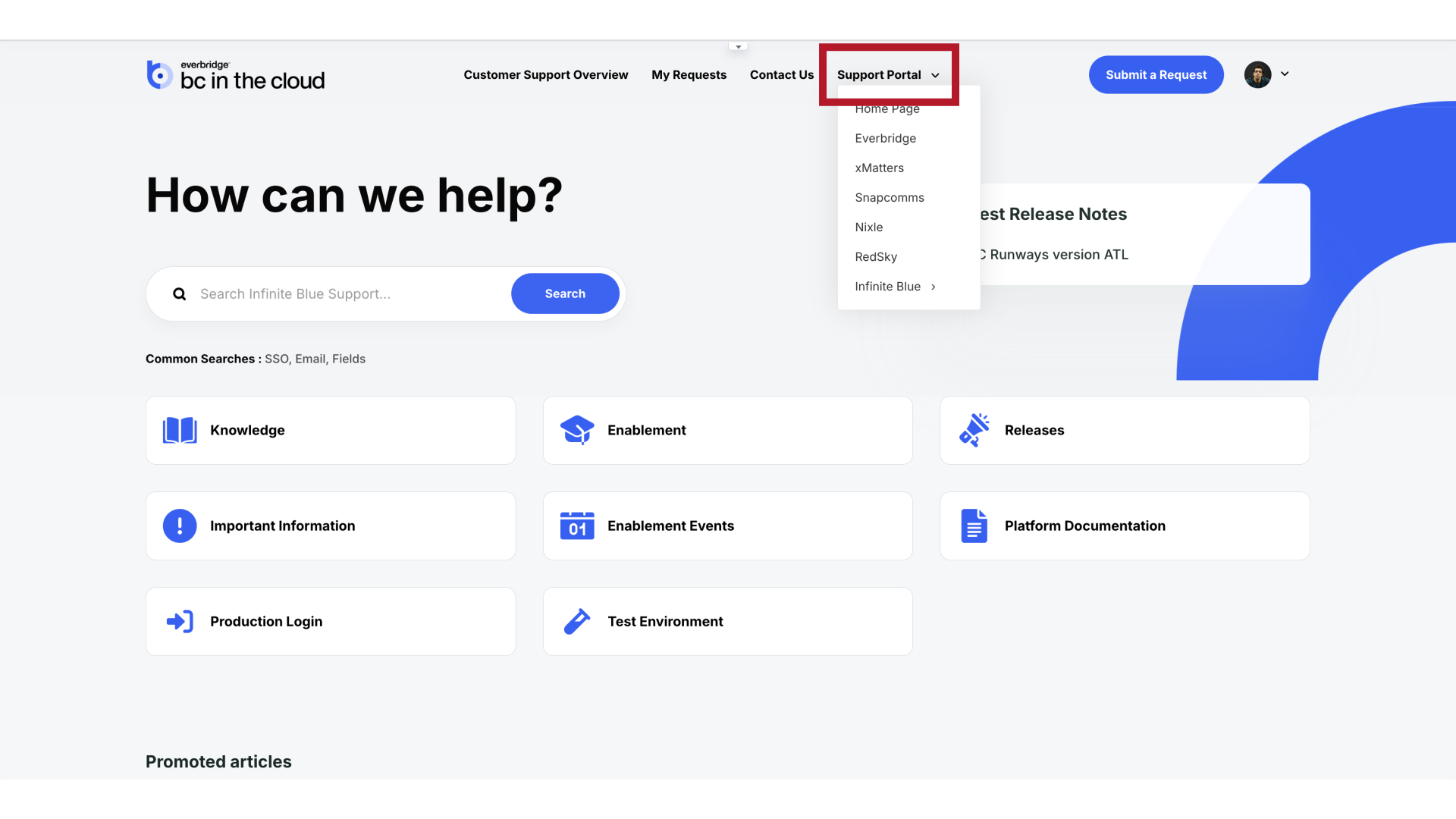
7. Submit a Request
Finally, the "Submit a Request" button on the right allows you to create a new support ticket when you need assistance.
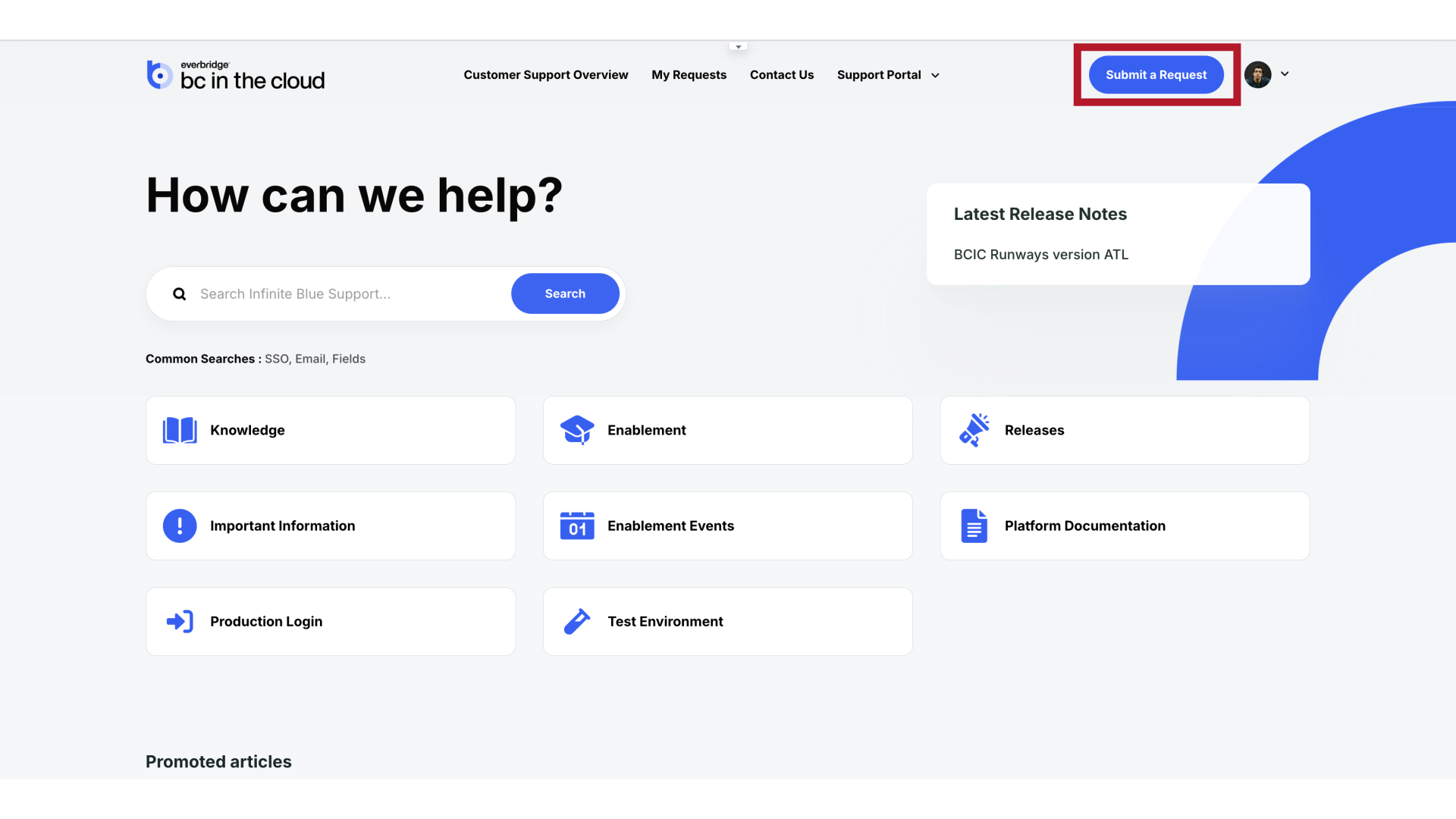
8. Search
Below the navigation menu, you'll find the search bar that allows you to quickly find specific information by typing keywords related to your question or issue.
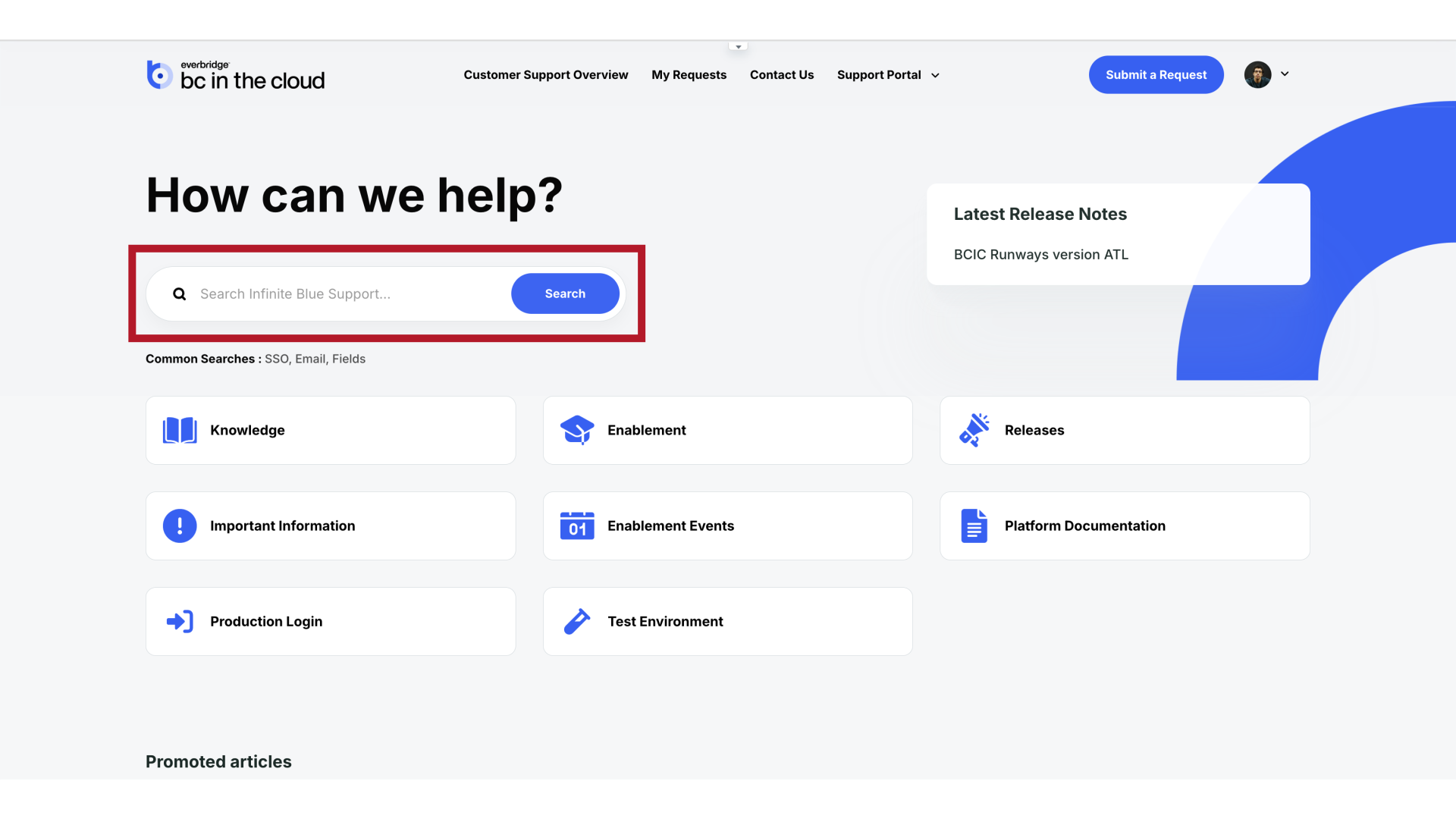
9. Top Articles Matches
You'll get top article matches as you type in your keywords.
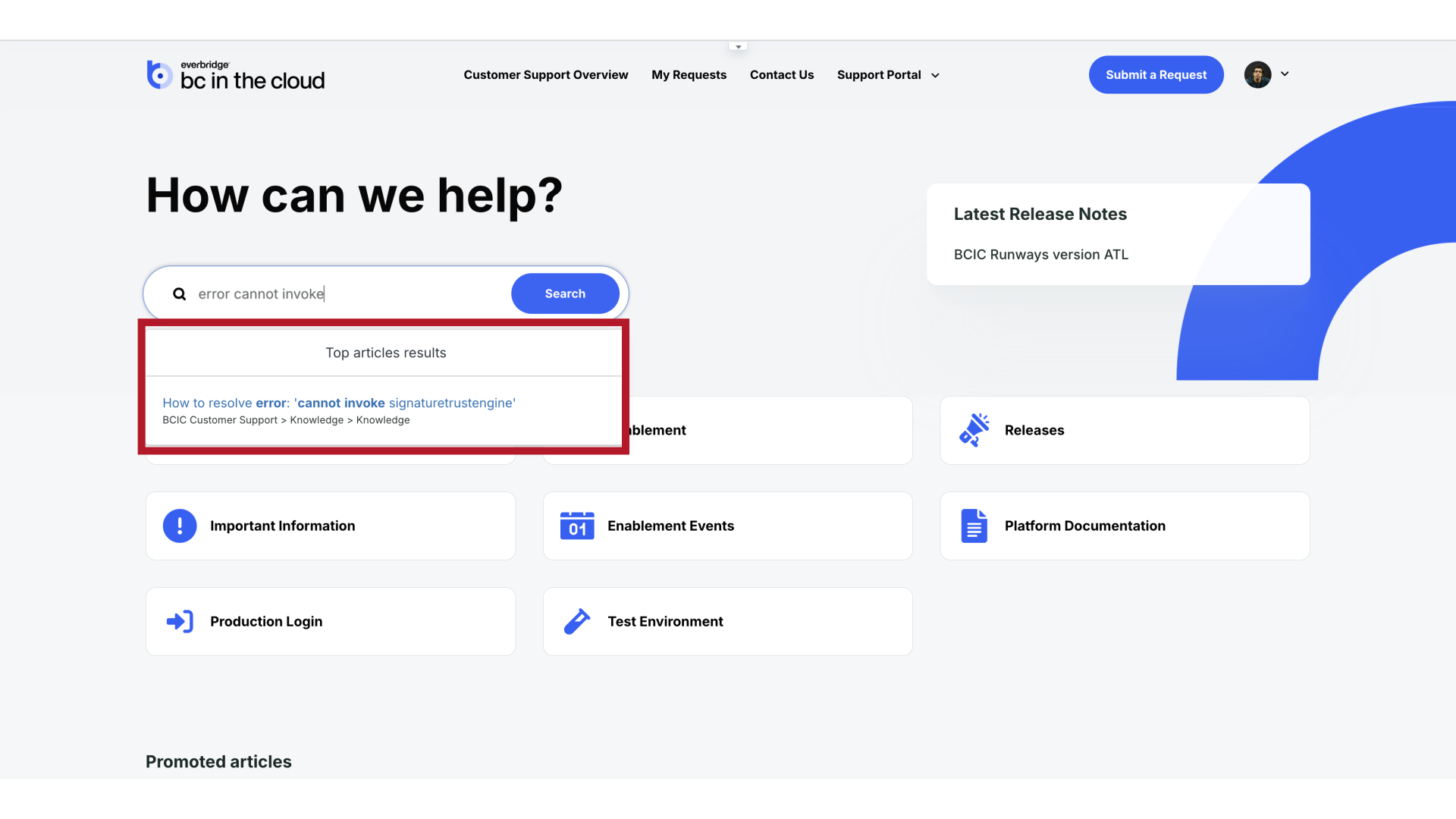
10. Latest Release Notes
On the right side, you'll find "Latest Release Notes" which display recent updates
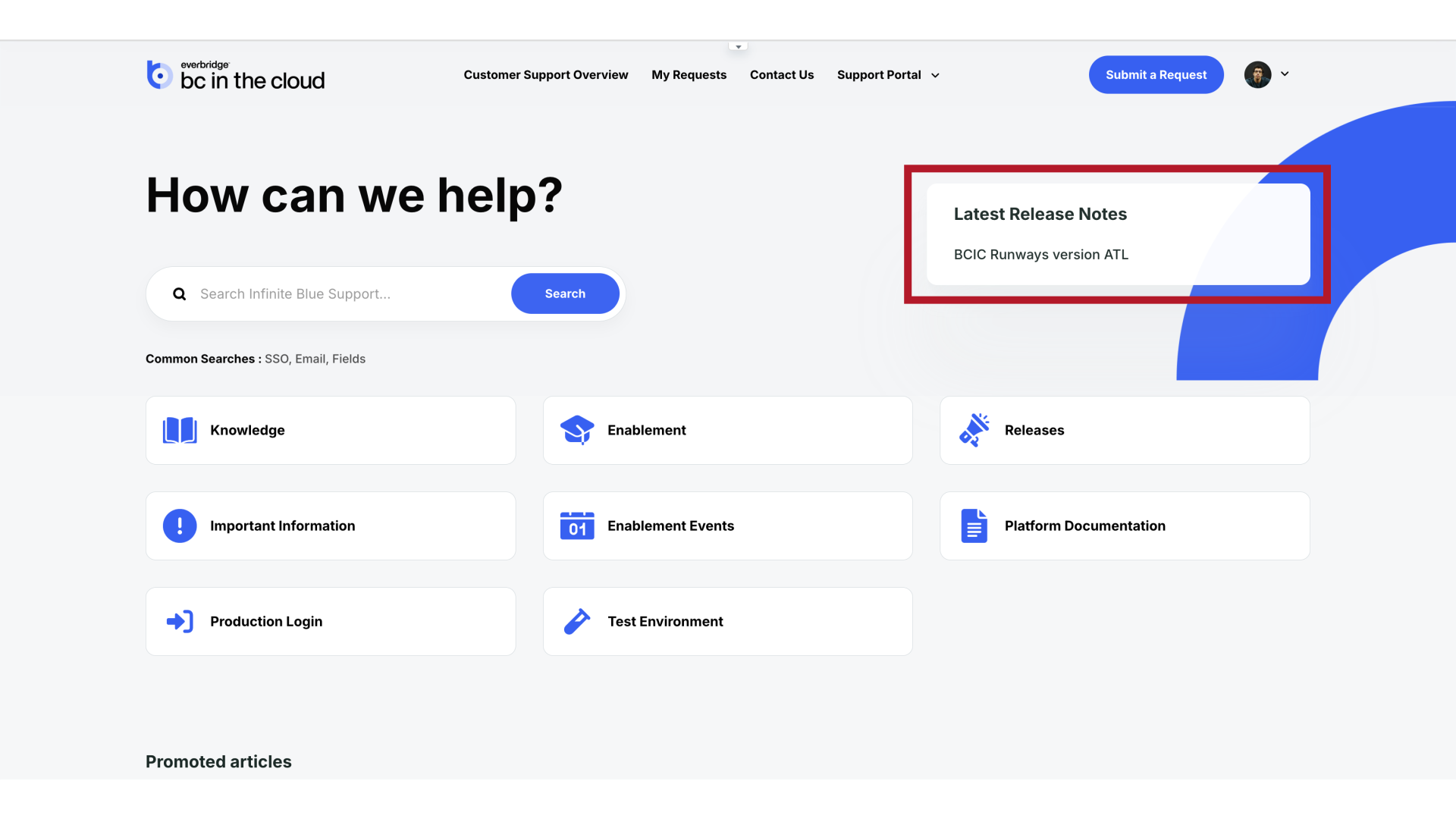
11. Main Content
Now, let's explore the main content categories on the homepage.
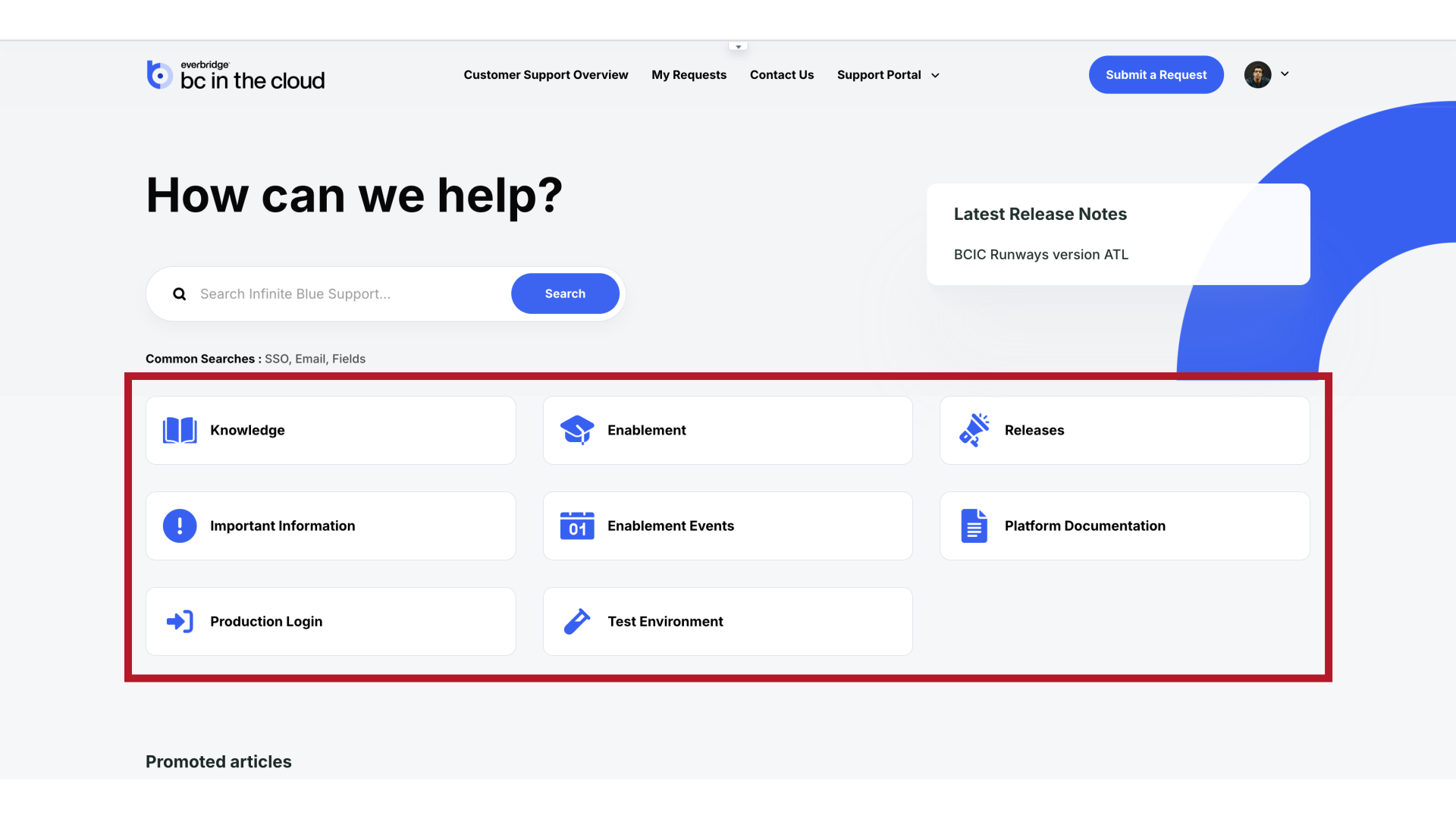
12. Content Categorization
The main section of the homepage is organized into tiles that provide access to different types of information. "Let's click each tile to see the information inside.
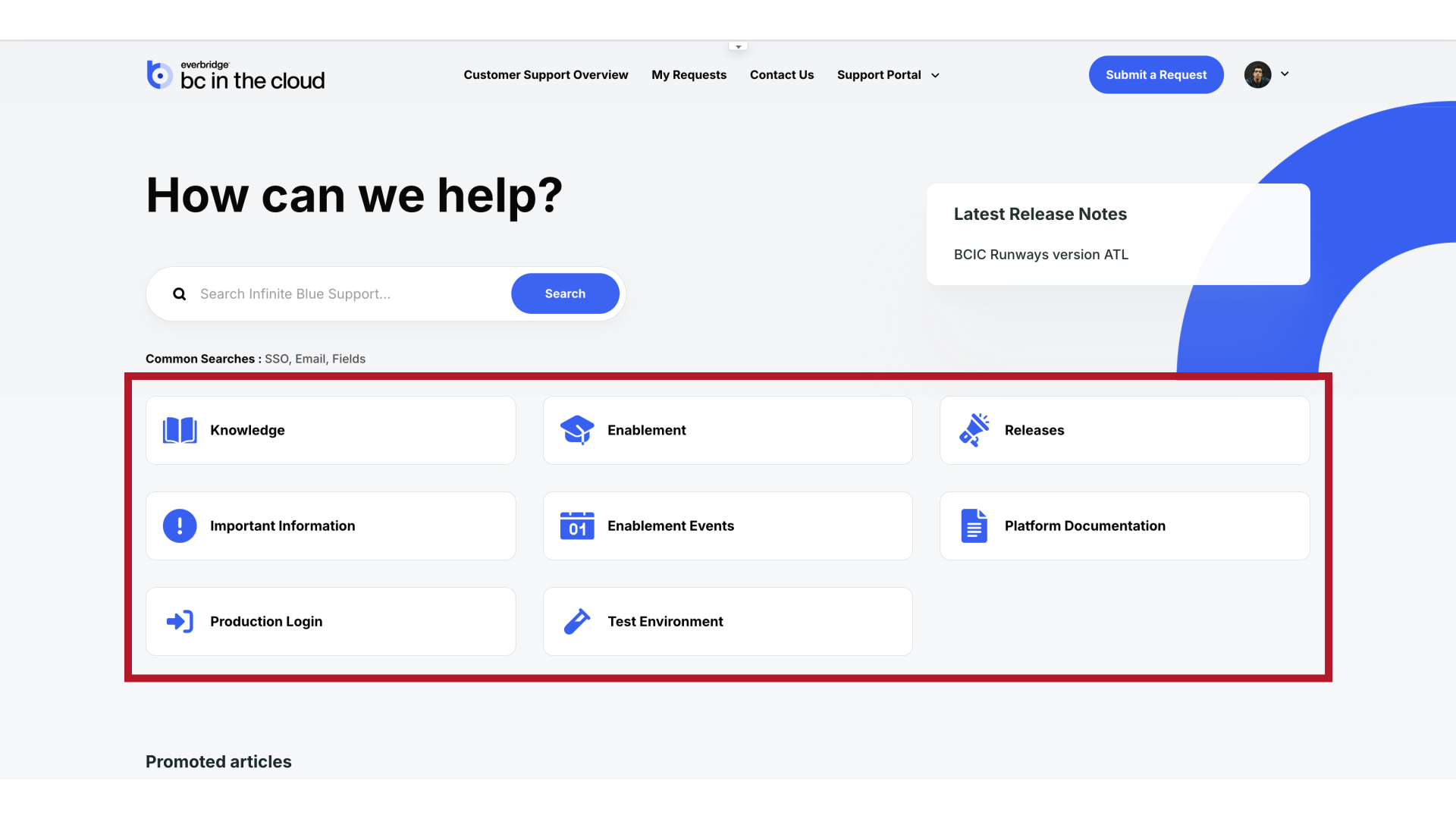
13. Knowledge
Knowledge: This contain our knowledge base articles and other how-to guides for common tasks and troubleshooting.
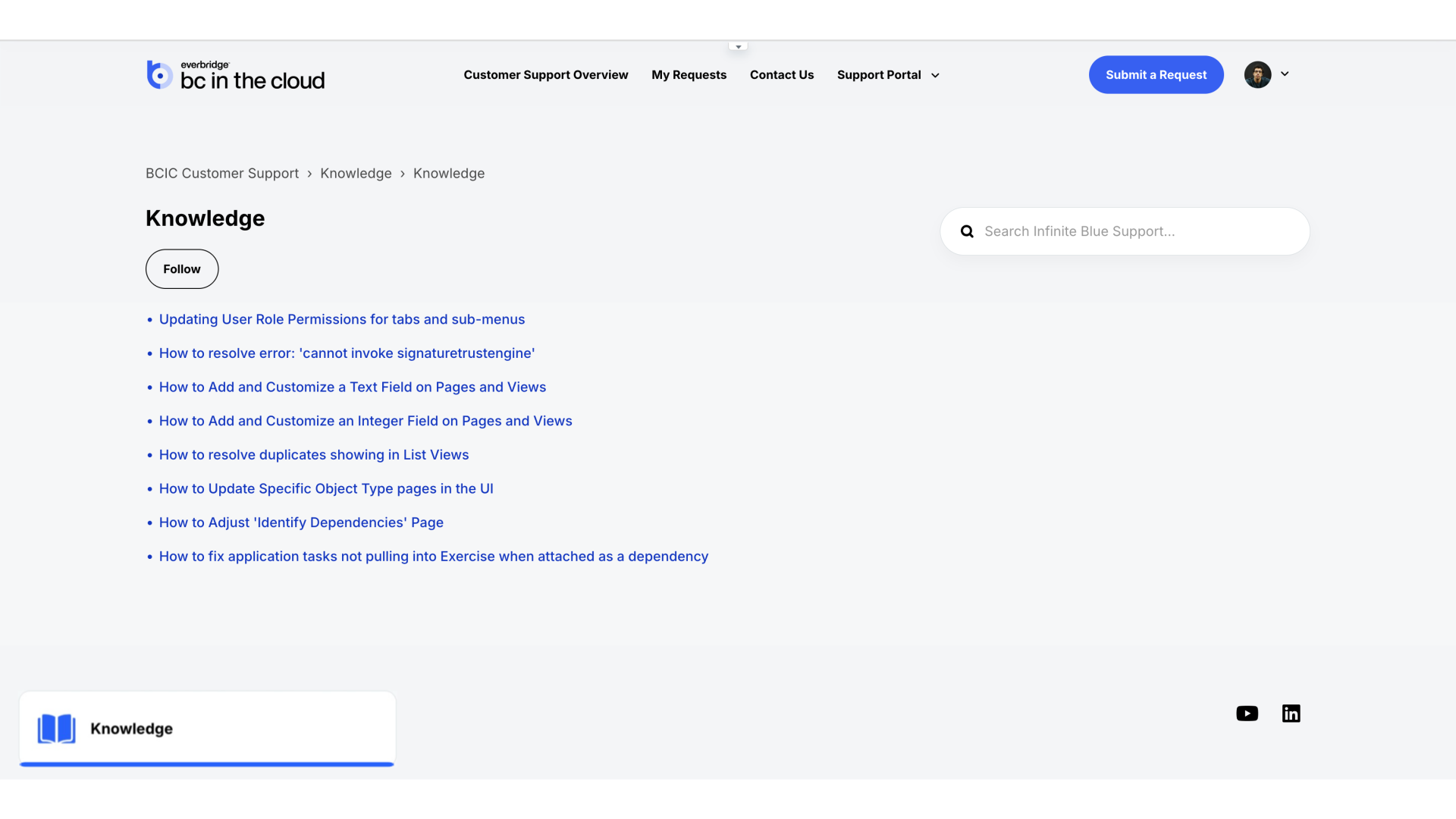
14. Enablement
Enablement: This section contains resources to help you maximize your use of BC in the Cloud. You'll find content libraries organized by product such as:
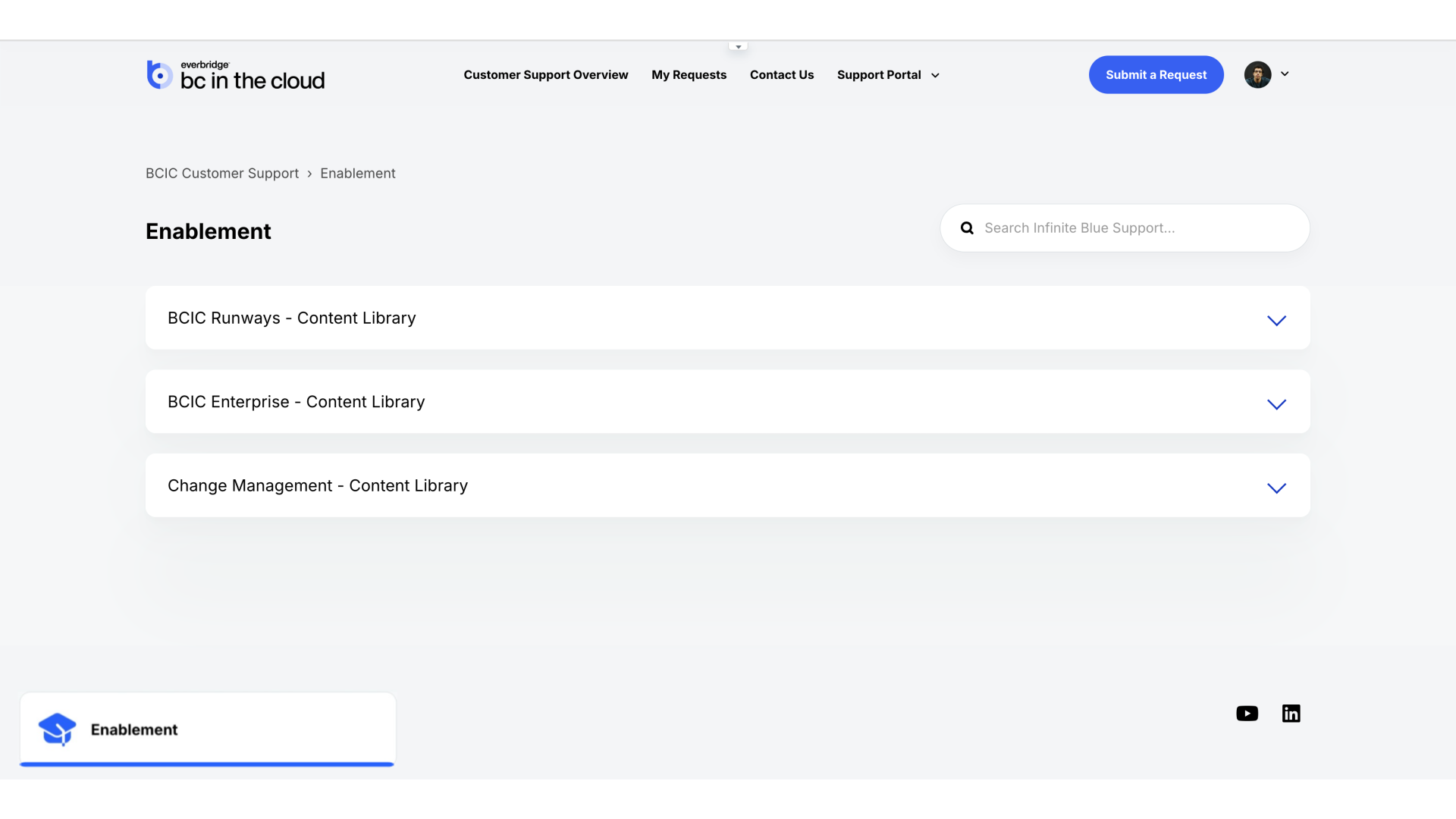
15. BCIC Runways - Content Library
"BCIC Runways"
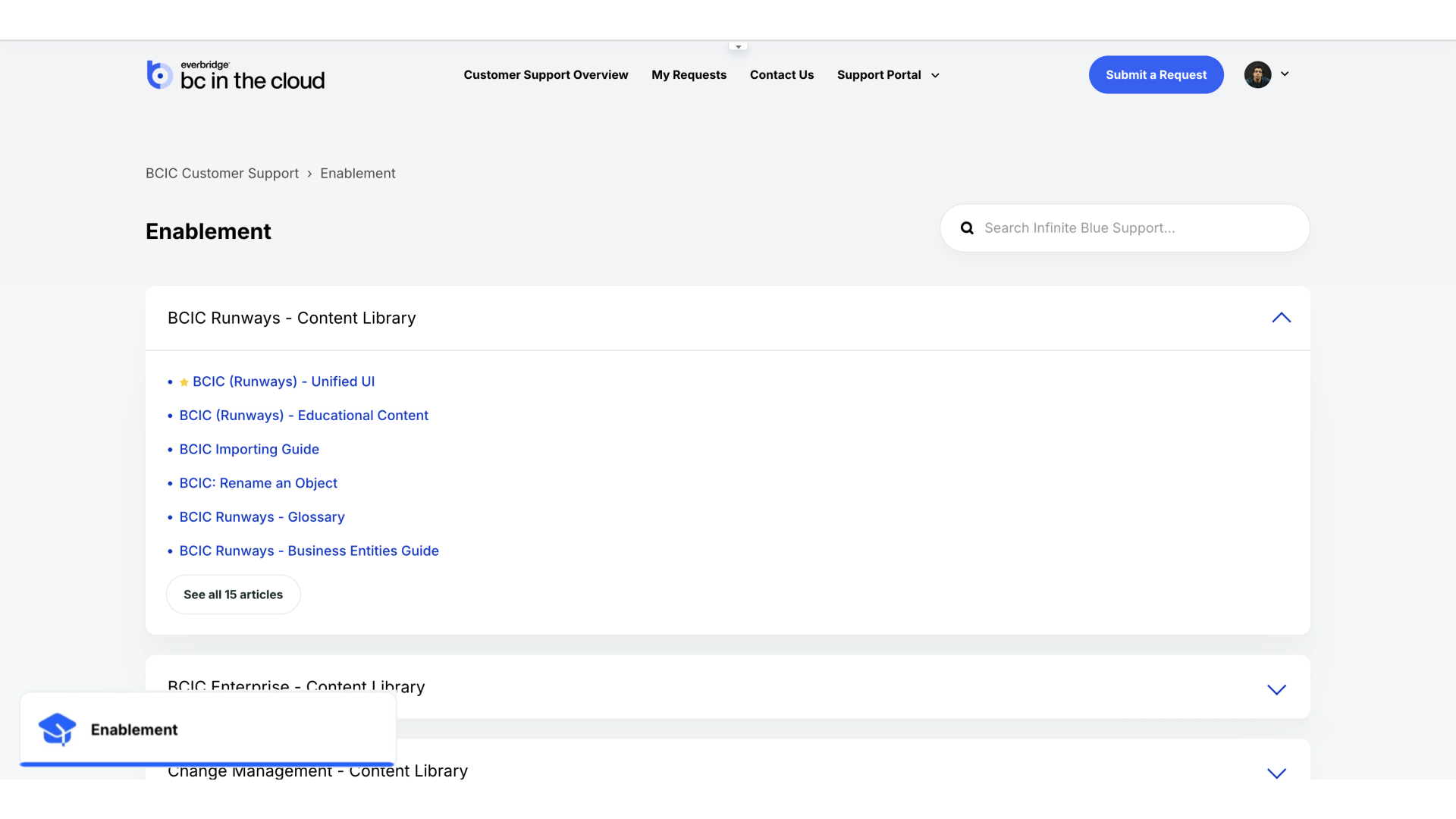
16. BCIC Enterprise - Content Library
"BCIC Enterprise"
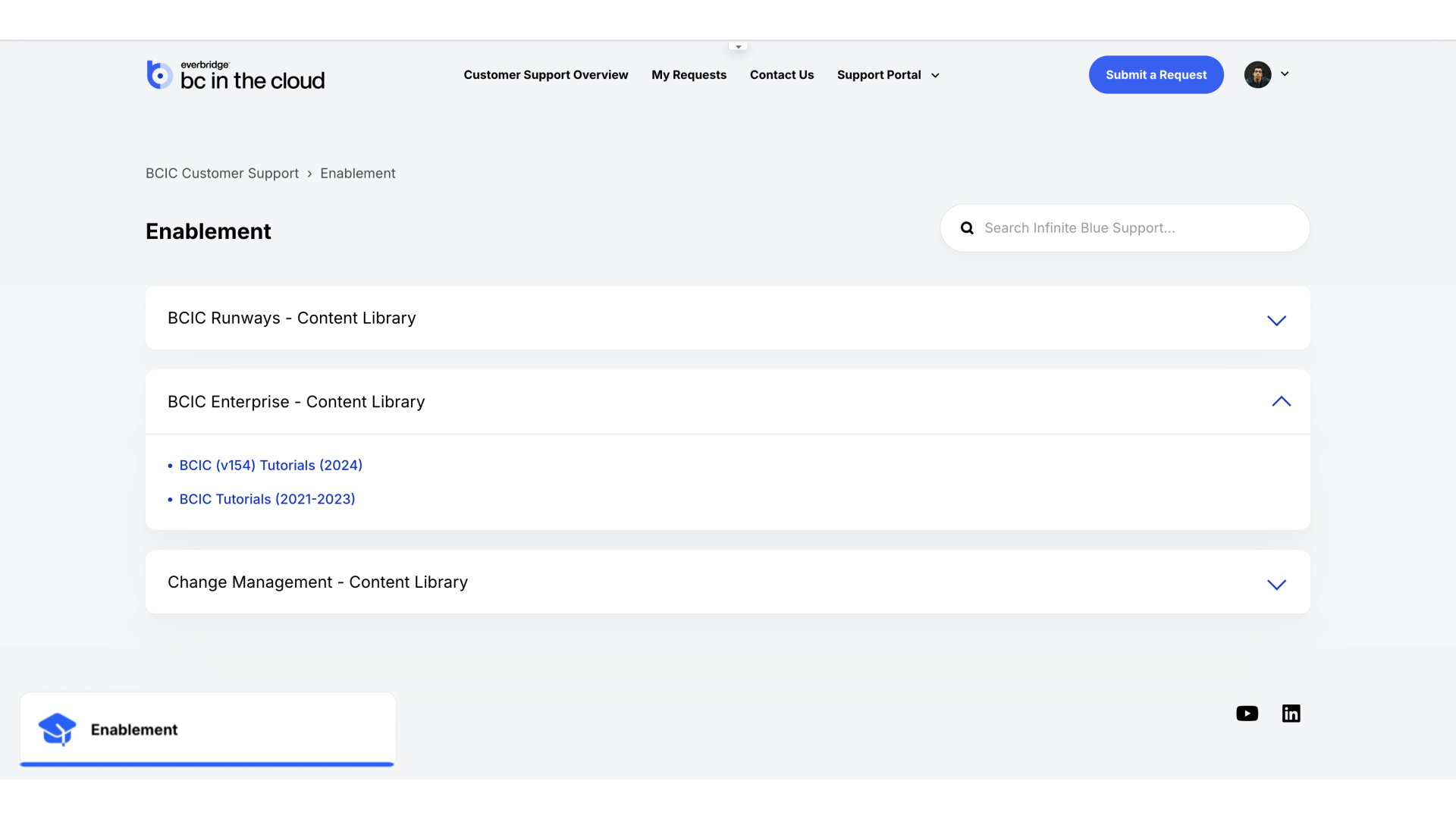
17. Change Management - Content Library
And "Change Management"
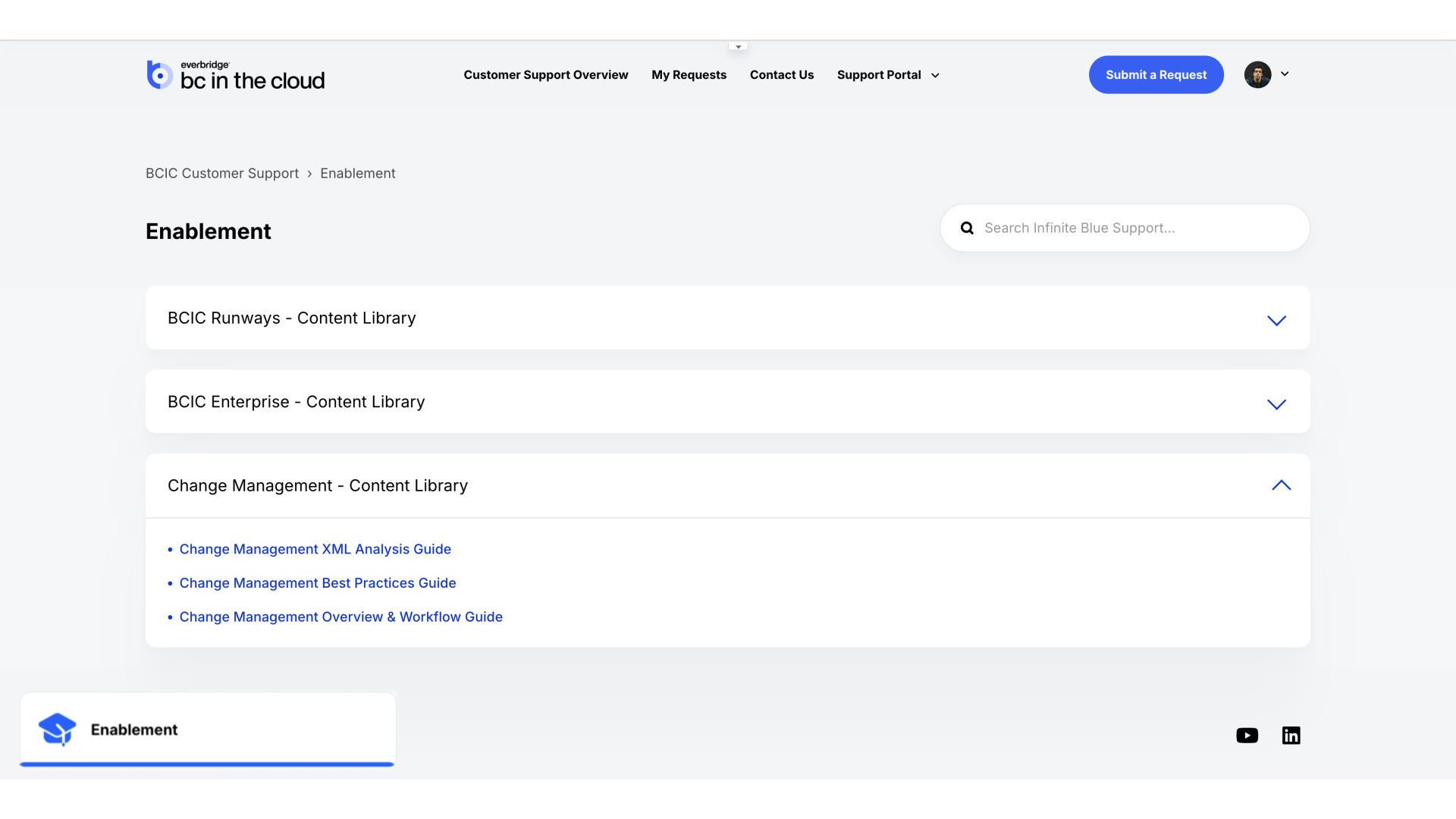
18. Releases
Releases: This section contains our release documentation. It is organized as follows:
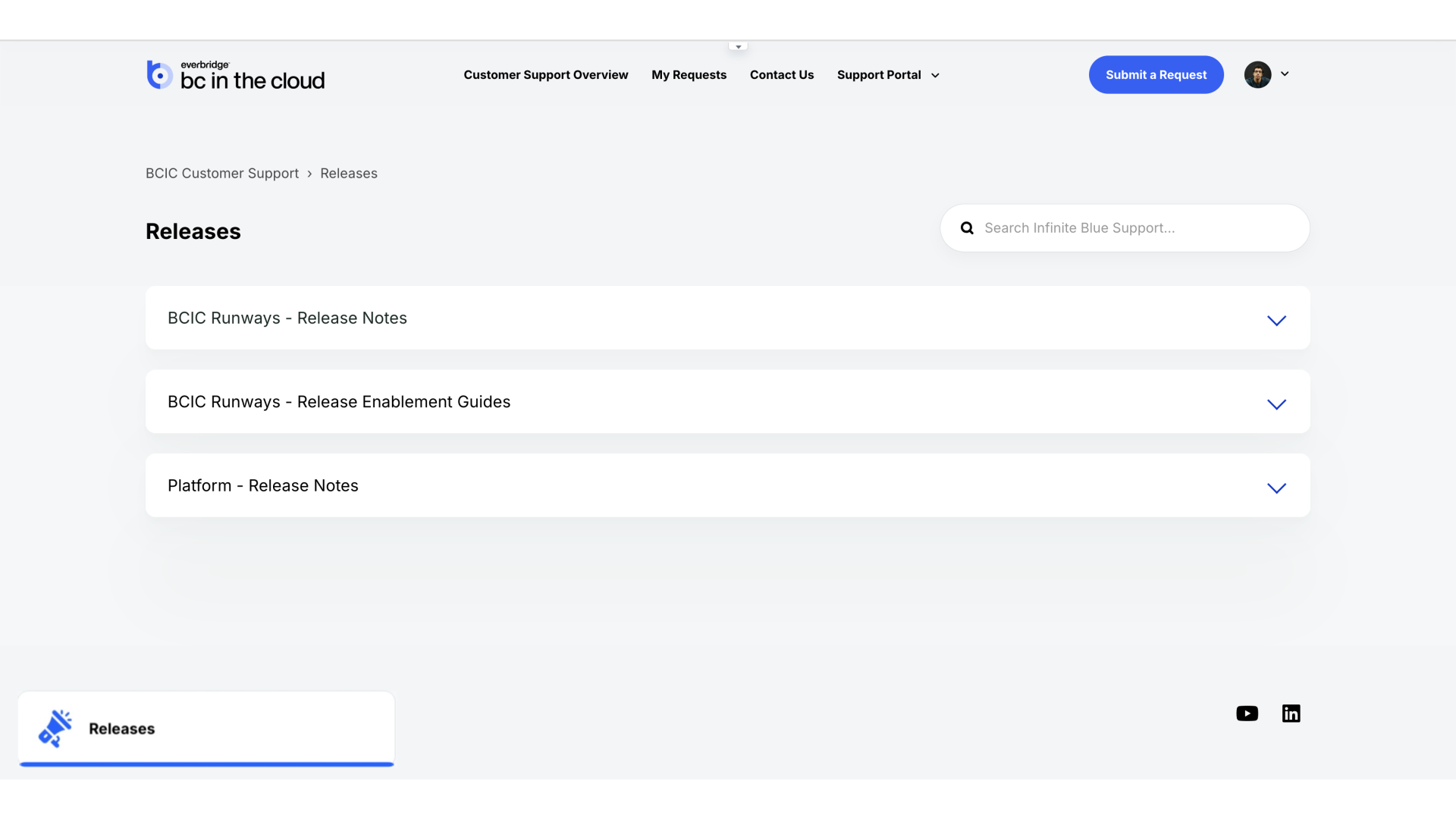
19. BCIC Runways - Release Notes
BCIC Runways - Release Notes
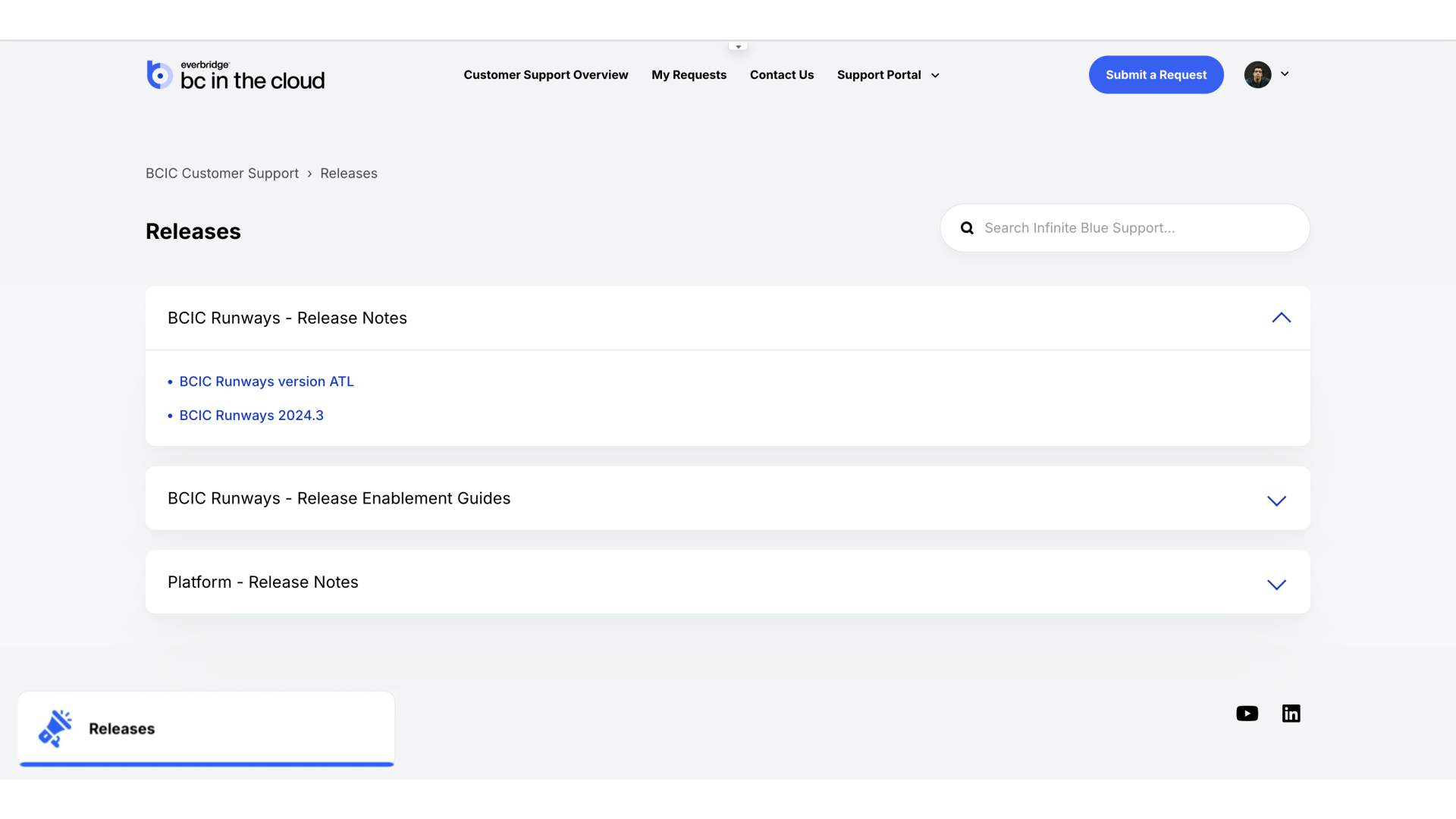
20. BCIC Runways - Release Enablement Guides
BCIC Runways - Release Enablement Guides
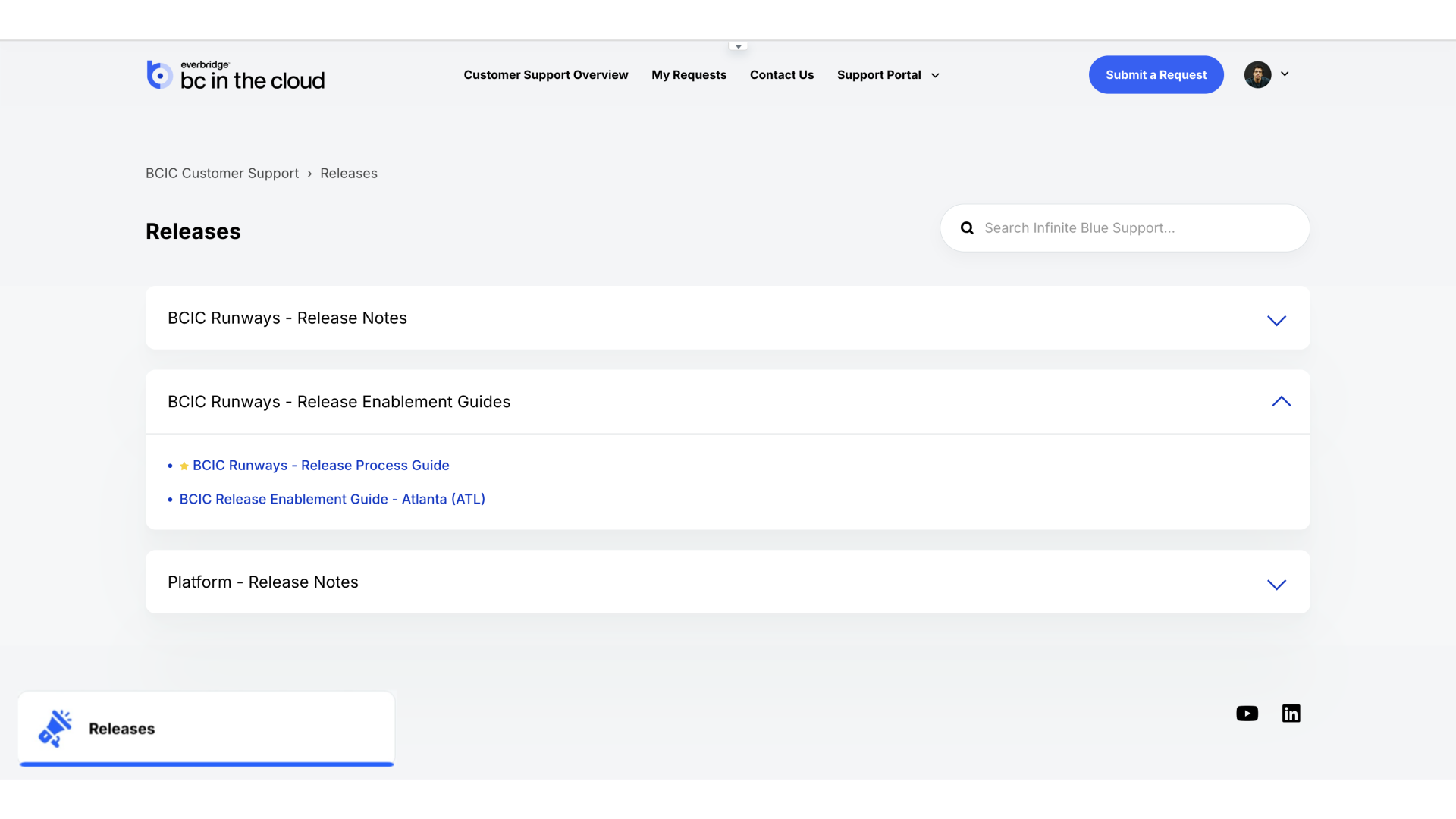
21. Platform - Release Notes
Platform - Release Notes
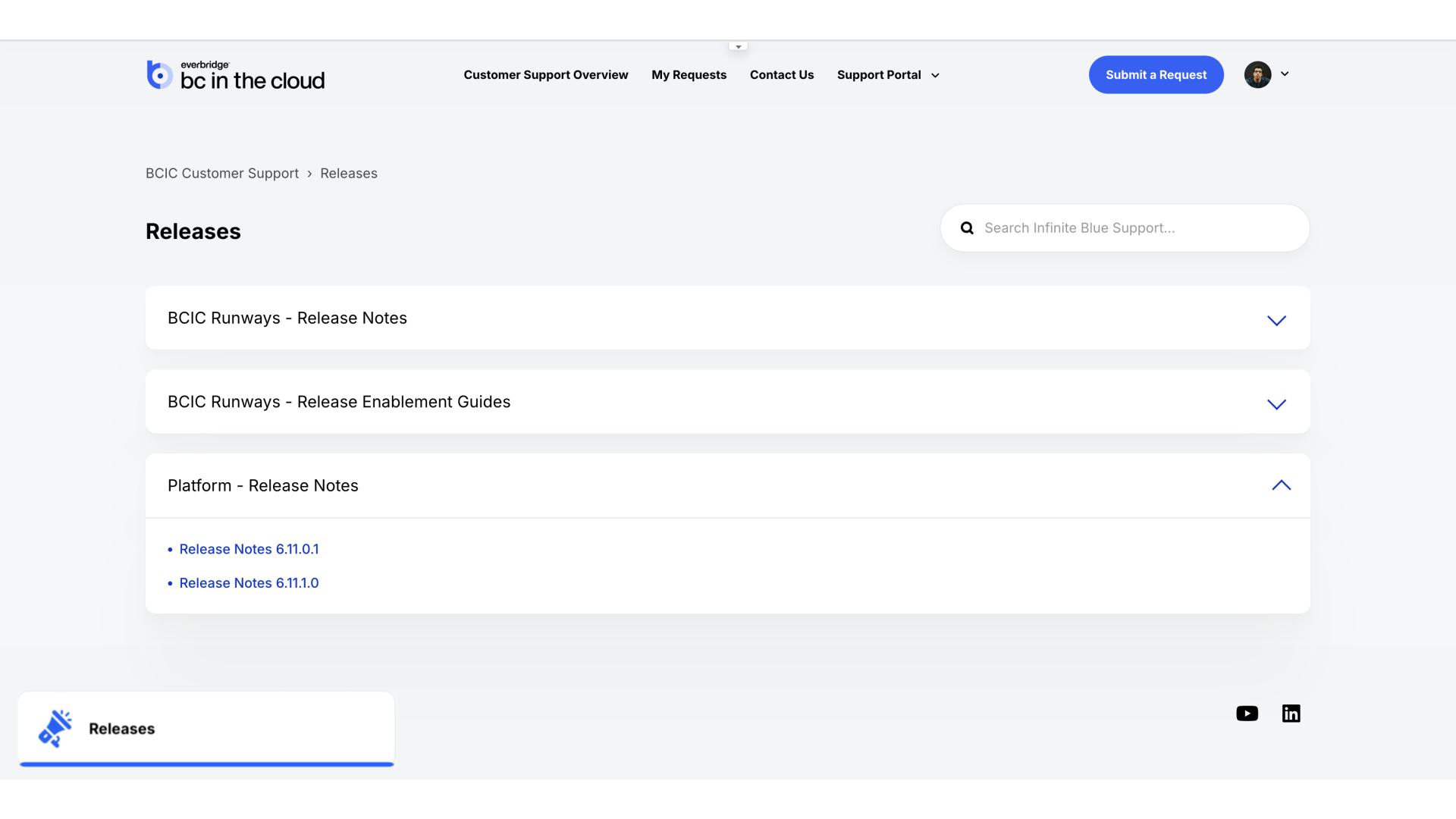
22. Important Information
Important Information: This section contains critical announcements and essential information about the platform.
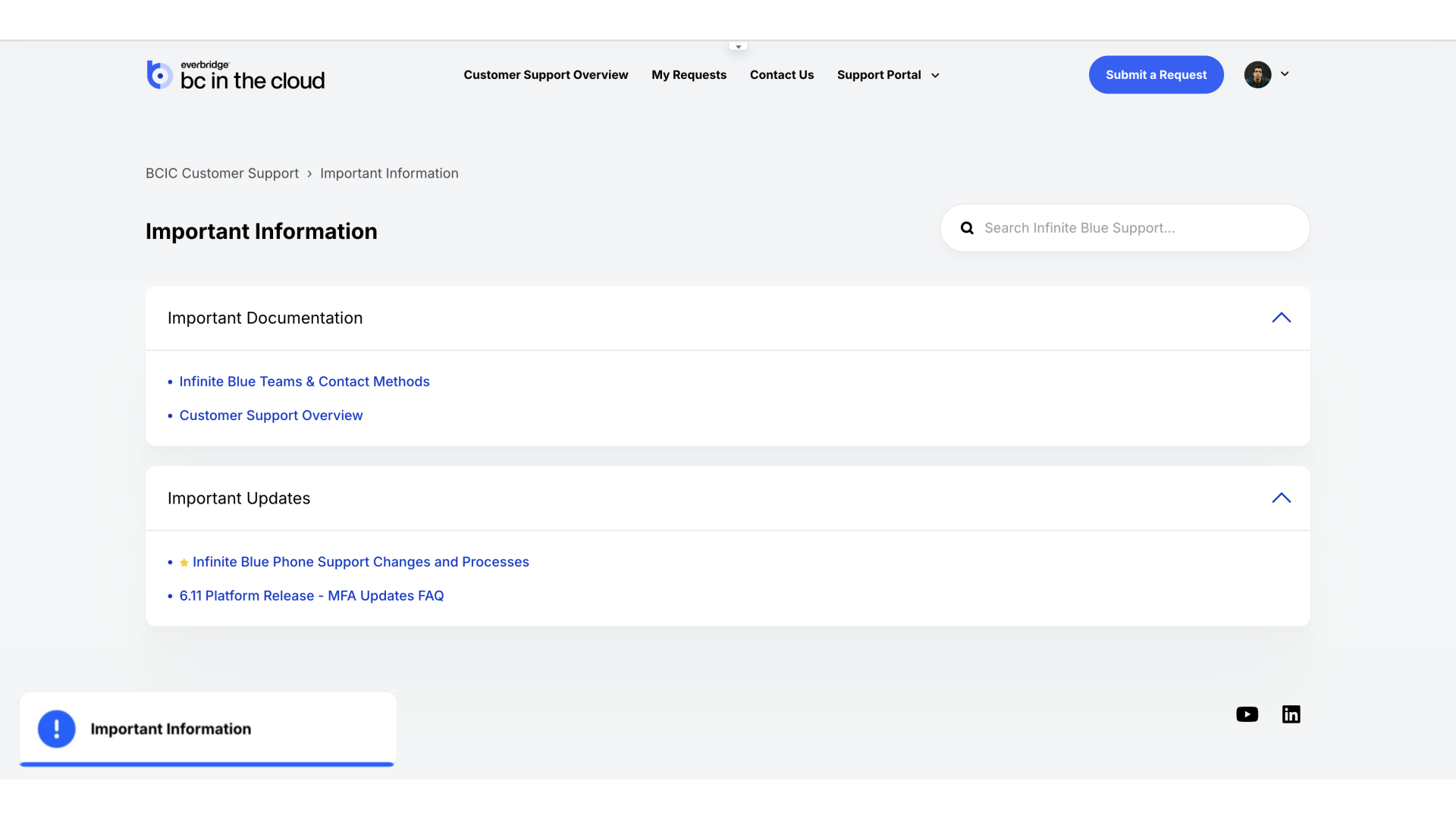
23. Enablement Events
Enablement Events: when you click this tile, you'll be directed to our upcoming training events page this includes Virtual Office Hours with specific dates, and other training opportunities.
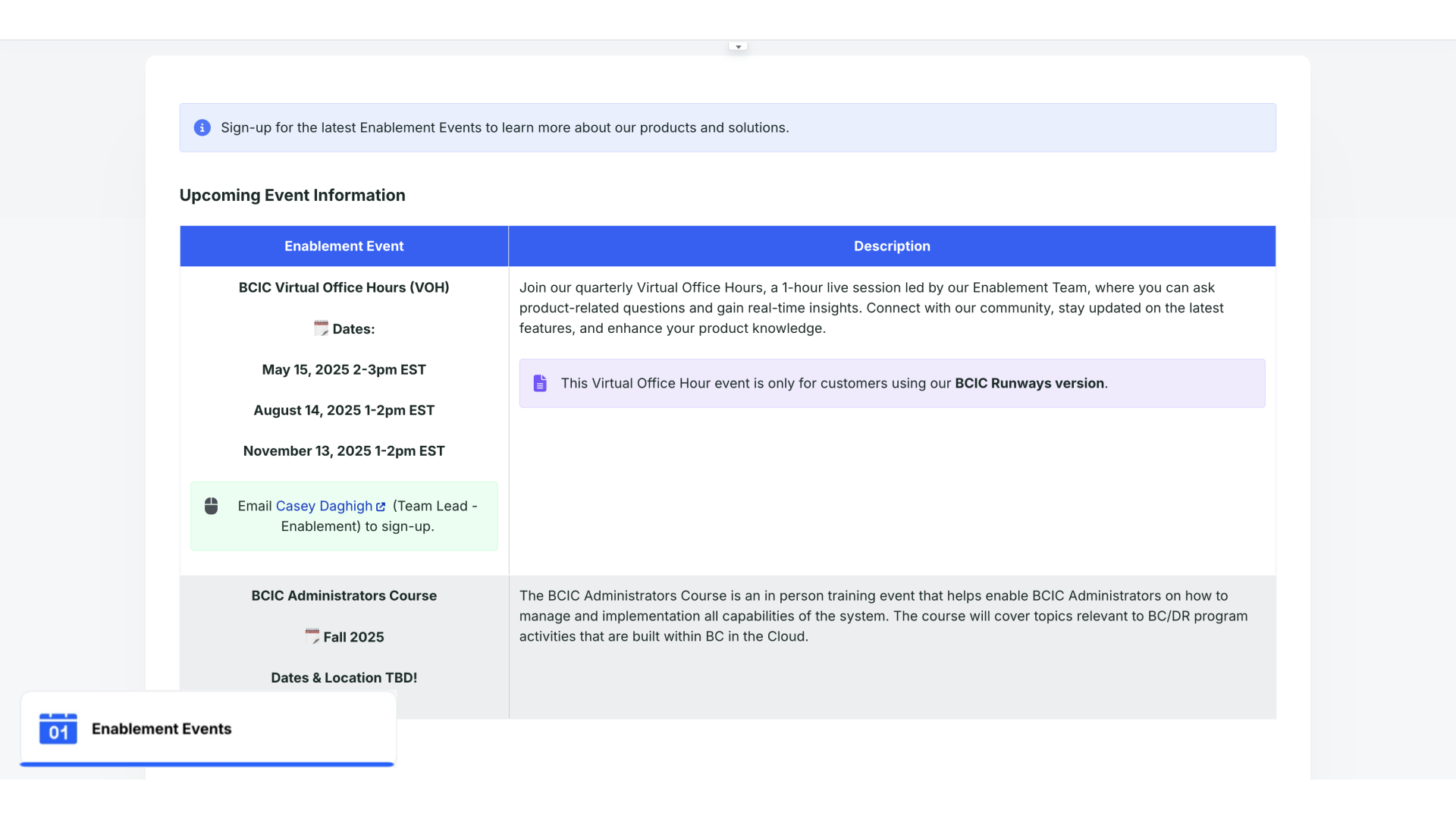
24. Platform Documentation
Platform Documentation: This tile links to our comprehensive external documentation site where you'll find detailed technical information about the platform.
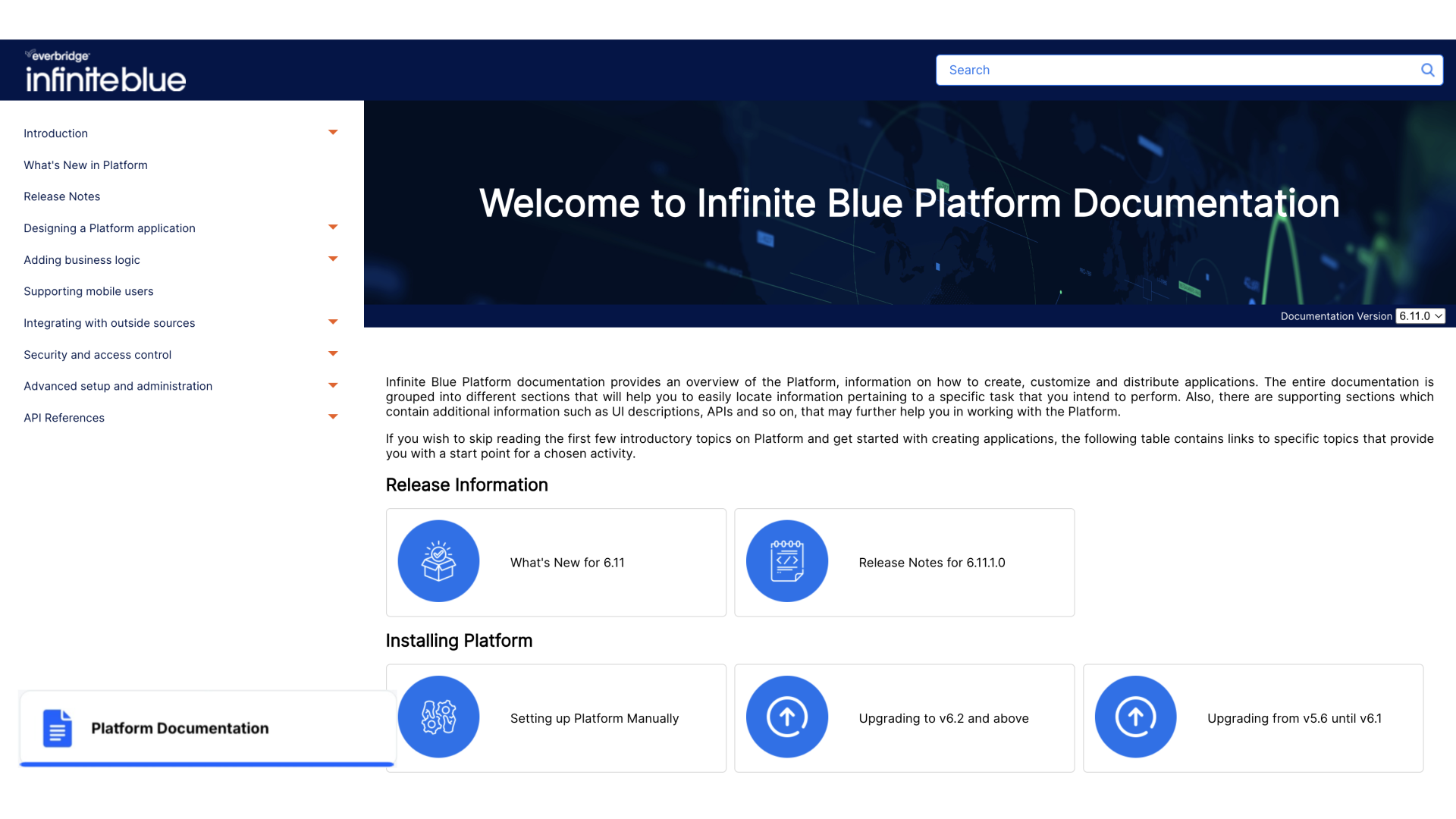
25. Production Login & Test Environment
Production Login & Test Environment: These tiles provide direct access to your production environment, or your testing environment if you are opted into our change management model.
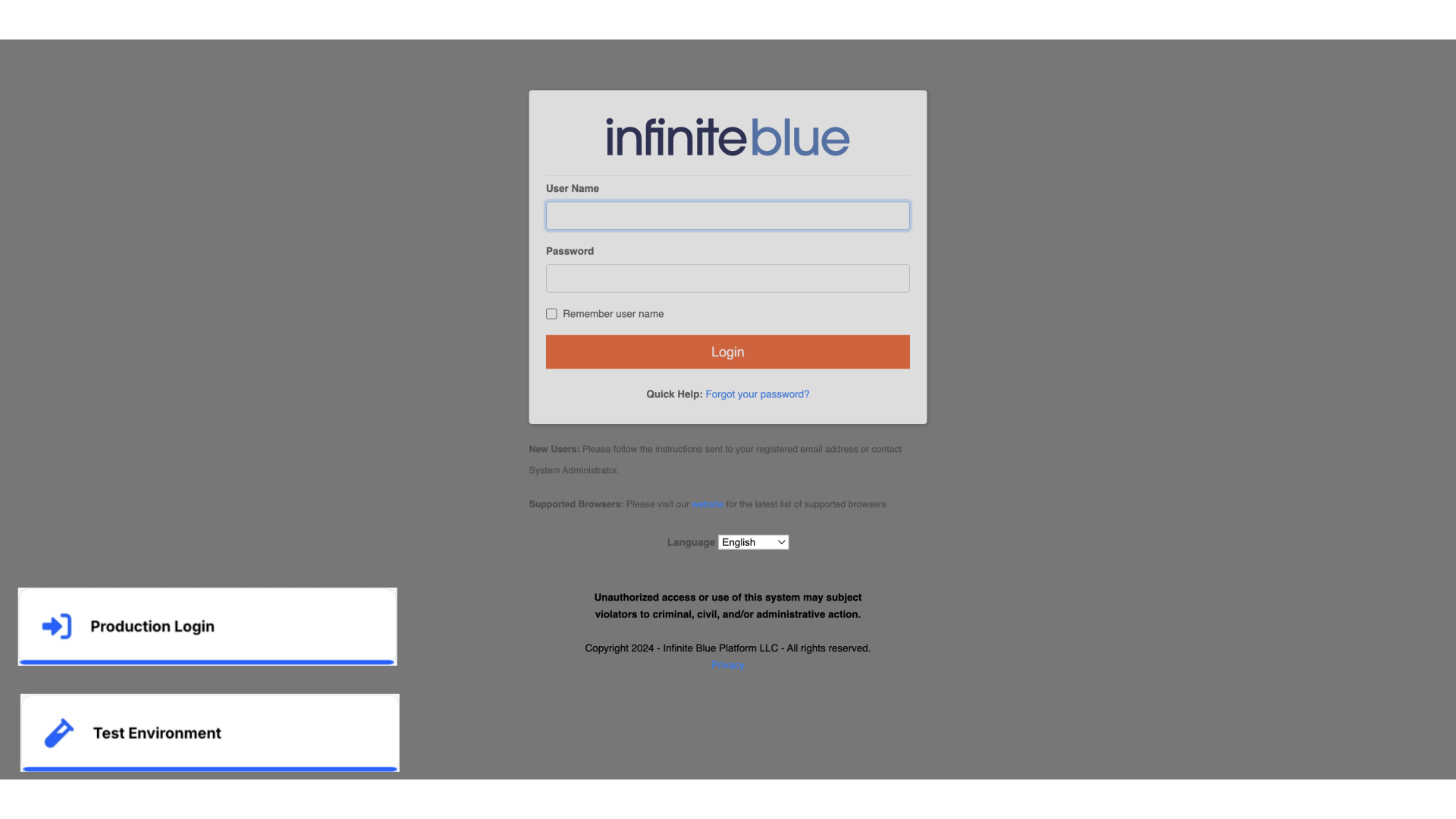
26. Promoted Articles
Lastly, At the bottom of the homepage, you'll see a section titled "Promoted articles". These are important or frequently accessed resources that our team has highlighted for visibility.
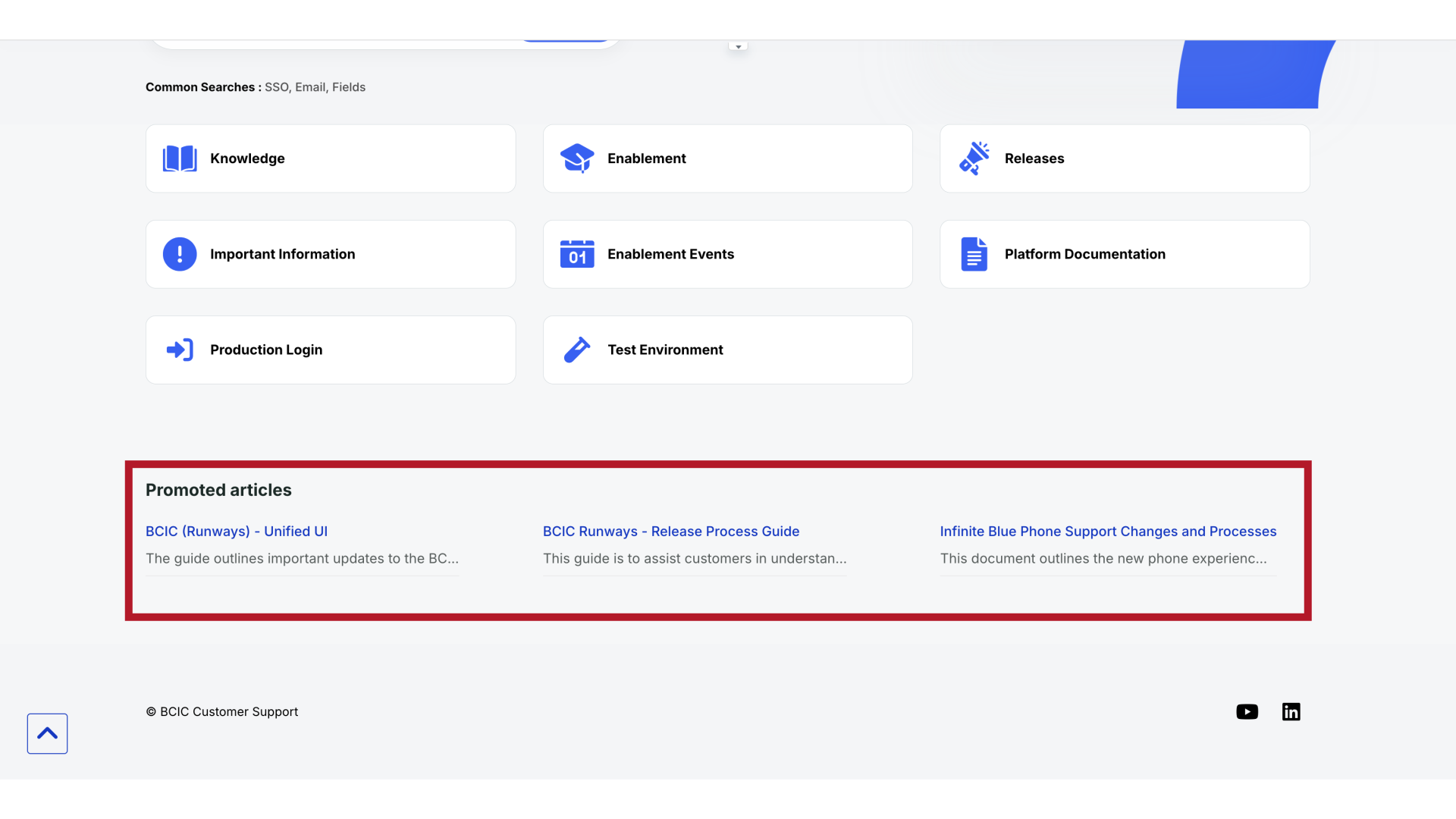
We're excited to welcome you to our new support center and hope this tour helps you navigate with confidence.